Building a Dynamic, Responsive, and Maintainable User Interface for Chatwoot Using React
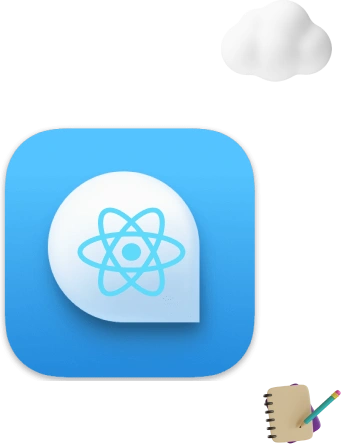
Benefits of Using React for Chatwoot
In this digital era, businesses want to enhance their user experience. If we talk about Chatwoot which is an open-source platform used to target clients, it is paramount that the user interface should not only be responsive and dynamic but also convenient to maintain. React, being a well-known JavaScript library ensures all these benefits in building such interfaces.
In this blog, we will explore the advantages of utilizing React for Chatwoot’s User Interface and provide some practical strategies for implementing it.
Creating an engaging as well as effective user interface for Chatwoot can improve user experience and customer engagement too. React, a JavaScript library provides a powerful framework for building dynamic, responsive, as well as maintainable user interfaces.
Let’s explore the benefits of using React for Chatwoot and highlight effective implementation strategies.
Reasons To choose Chatwoot in React App Development
Dynamic User Experience:
React develops highly interactive user interfaces very efficiently. It can efficiently update the UI without reloading the entire page, offering a smooth user experience. This feature is pivotal for chat applications such as Chatwoot, where real-time updates are imperative.
Responsive Design:
React’s component-based architecture makes it easy to build UIs that adapt to different screen sizes and devices. This ensures that Chatwoot performs well on both desktop and mobile platforms, offering a consistent user experience across devices.
Maintainability:
promotes the use of reusable components, which simplifies code maintenance. Each component of react can be developed independently, maintained and tested. This flexible approach makes it convenient to update and scale the application when new features are added or when a requirement changes.
Effective Implementation Strategies to Develop a Dynamic, Responsive, and Maintainable User Interface
Component-Centric Development :
- Focus on developing reusable user interface components that can be used across diverse parts of the application.
- Develop a component library with clearly defined responsibilities and interfaces. This promotes uniformity and reduces redundancy.
- Example: Build a set of standard components like buttons, forms, and modals that can be easily reused throughout the application.
Managing State :
- Utilize state management libraries like Redux or MobX to centralize and simplify state management.
- Centralizing the state in a solitary store (e.g., Redux store) makes data flow as well as interactions more predictable.
- Use actions as well as reducers to handle state transitions, making debugging and testing more simple as well as convenient.
- Example: Execute Redux to manage the global state for user sessions, messages, and notifications.
Up-to-Date Build Tools :
- Use tools such as Webpack and Babel to improve performance and support modern JavaScript functions.
- Webpack bundles JavaScript, CSS, and other assets into optimized packages, mitigating load times.
- Babel enables developers to write modern JavaScript code and transpile it for compatibility with a wide range of browsers.
- Example: Configure Webpack to optimize asset loading and use Babel to ensure compatibility across various environments.
Performance Optimization:
- Execute shouldComponentUpdate and use PureComponent to control, manage and optimize component rendering.
- shouldComponentUpdate enables developers to prohibit unnecessary re-renders by specifying when a component should be updated.
- PureComponent performs a shallow comparison of props as well as state, making it ideal for optimizing functional components.
- Example: Use PureComponent for stateless components that depend on props and do not handle internal state.
Choose the Best Chatwood Development Company
Using React to create Chatwoot’s user interface provides myriads of benefits, including a dynamic, responsive, and maintainable user interface (UI). React’s component-based approach, combined with efficient state management and modern build tools, ensures that Chatwoot can deliver a seamless and engaging user experience. By following best practices and implementing effective strategies, React can greatly enhance the functionality and usability of Chatwoot, making it a powerful tool for customer engagement. React’s versatility and robustness in handling dynamic user needs make it an ideal choice for building a scalable and efficient user interface for Chatwoot.
Engage your users with a React-powered Chatwoot interface and experience the benefits of a modern, maintainable, and responsive UI.
Looking for professional development services?
Code Garage is one of the best Chatwoot development companies. We offer our expertise in and around India, USA, and Canada. We can assist you in using the full potential of React to build an exceptional Chatwoot interface.
