Understanding the Nuxt.js Directory Structure and File System
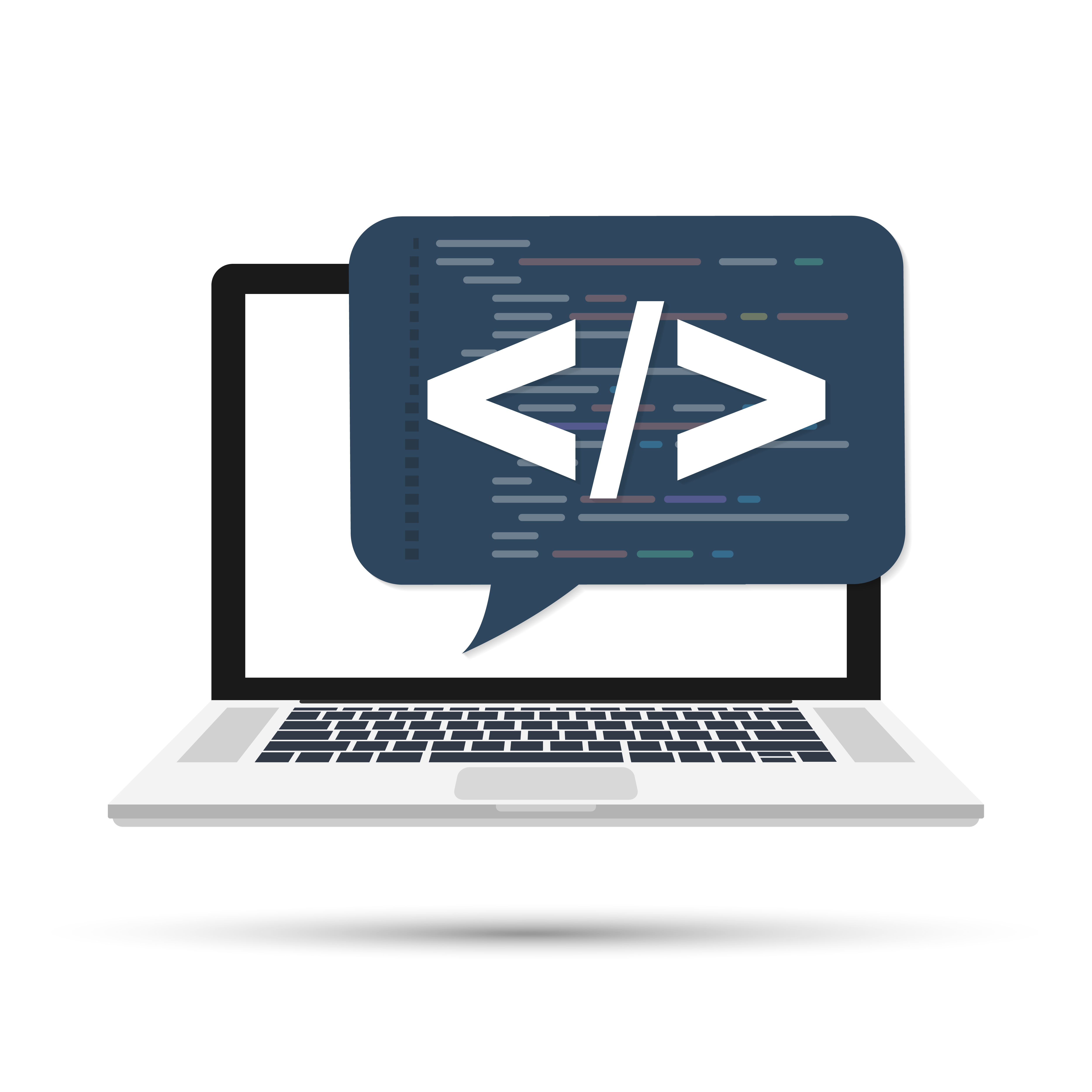
When you hire Nuxt JS developers, understanding the Nuxt.js directory structure is crucial. Nuxt.js, a powerful Vue.js framework, simplifies development with a structured file system that enhances maintainability and performance. Whether you need Nuxt JS API integration or are building real-time web applications, knowing how Nuxt organizes files is essential. In this guide, we'll explore the Nuxt.js directory structure, its key components, and how it streamlines development.
The Core Directory Structure in Nuxt.js
Nuxt.js provides a well-organized file system that follows best practices for modern web applications. Below is an overview of the essential directories:
1. Pages Directory (/pages)
The /pages directory is the backbone of a Nuxt.js application. It automatically generates routes based on the file structure, eliminating the need for manual routing.
Key Features:
- Supports dynamic routing using the _id.vue naming convention.
- Nested directories create nested routes.
- Simplifies Nuxt JS API integration by associating pages with back-end services.
Example:
/pages
├── index.vue // Home page
├── about.vue // About page
├── blog/
├── index.vue // Blog listing
├── _slug.vue // Dynamic blog post page
2. Layouts Directory (/layouts)
Layouts define reusable page structures, such as headers, footers, and sidebars. When hiring Nuxt JS developers for MVP development, having well-structured layouts ensures scalability.
Usage:
- Default layout (default.vue) applies globally.
- Custom layouts (e.g., admin.vue) can be used for different sections.
Example:
<template>
<div>
<HeaderComponent />
<slot /> <!-- Page Content -->
<FooterComponent />
</div>
</template>
3. Components Directory (/components)
The /components folder stores reusable Vue components to keep your codebase modular and maintainable.
Best Practices:
- Split UI elements into smaller components.
- Use descriptive names (e.g., Navbar.vue, Card.vue).
- Ideal for Nuxt JS developers for real-time web applications who need modular designs.
4. Store Directory (/store)
Nuxt.js integrates Vuex for state management. The /store directory automatically enables Vuex when a file is added.
Benefits:
- Centralized data management.
- Useful for authentication, caching, and global state handling.
- Essential for Nuxt JS for education platforms where student data needs to persist.
5. Middleware Directory (/middleware)
Middleware functions execute before loading a page or a group of pages. They’re useful for authentication and access control.
Example Use Cases:
- Redirecting unauthenticated users.
- Logging user activities.
- Optimizing Nuxt JS API integration by checking request parameters.
6. Plugins Directory (/plugins)
Nuxt plugins extend application functionality, integrating third-party libraries like Axios, Vuex Persist, and Chart.js.
Example: Registering Axios globally:
export default function ({ $axios }) {
$axios.defaults.baseURL = 'https://api.example.com';
}
7. Static Directory (/static)
For serving static assets like images, fonts, and JSON files without Webpack processing, use /static.
Example Structure:
/static ├── logo.png ├── data.json
8. Assets Directory (/assets)
Unlike /static, /assets is processed by Webpack and is used for styles, pre-compiled images, and fonts.
Common Uses:
- Storing global SCSS files.
- Managing design assets for best Nuxt JS frameworks and tools.
9. Config Files and Special Directories
- nuxt.config.js: Main configuration file for Nuxt settings.
- middleware/: Custom route guards.
- server/: API routes when using Nuxt.js with GraphQL or Express.
Why Understanding Nuxt.js Directory Structure Matters
🚀 Enhances Development Efficiency
Nuxt's opinionated structure reduces boilerplate code, making it easier to scale projects.
🔧 Optimized for SEO
Static site generation (SSG) and server-side rendering (SSR) improve SEO rankings, crucial when targeting audiences like Nuxt JS developers in USA.
🔄 Better Maintainability
A structured file system makes debugging and feature updates seamless.
Conclusion
Mastering the Nuxt.js directory structure is essential when you hire Nuxt JS developers to build scalable, high-performance applications. From automatic routing in the /pages directory to centralized state management in /store, Nuxt provides a robust and efficient file system.
If you're looking to develop a cutting-edge application with Nuxt JS API integration, real-time capabilities, or industry-specific solutions like Nuxt JS for education platforms, it's time to take action.
📢 Request a Hire Nuxt JS Developer today!
