Mastering Nuxt.js Middleware for Authentication and Authorization
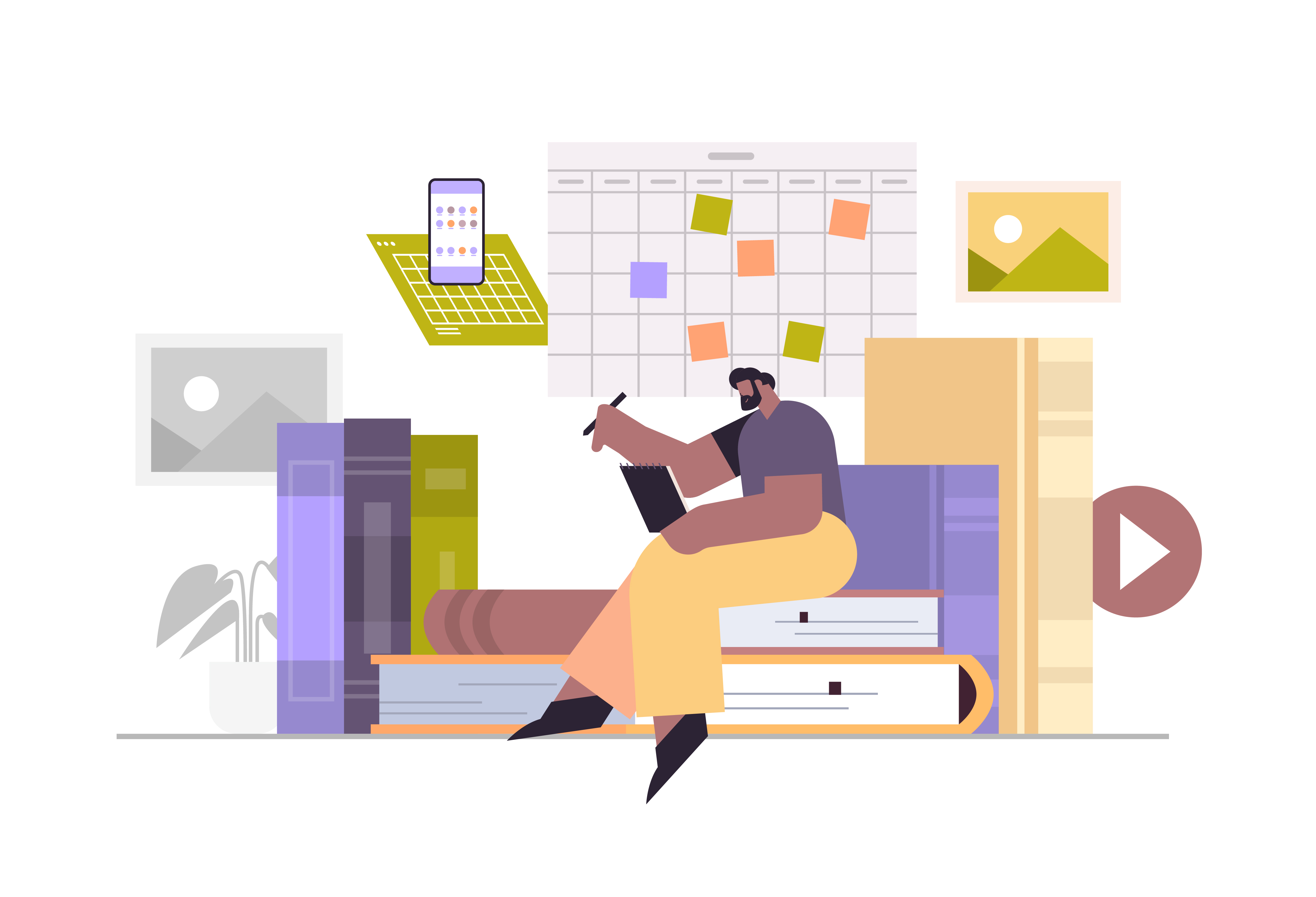
In today’s digital landscape, security is a top priority for web applications, making authentication and authorization essential components of modern development. If you're looking to build a high-performance single-page application (SPA), understanding Nuxt.js middleware is crucial. By leveraging middleware, developers can efficiently manage user authentication, enforce access control, and enhance overall security.
Whether you're planning to hire Nuxt JS developers in USA or looking to integrate Nuxt JS and Firebase, mastering middleware will streamline your authentication processes. In this guide, we’ll explore the fundamentals of Nuxt.js middleware for authentication and authorization, best practices, and how it can be used in industries like blockchain and non-profits.
What is Middleware in Nuxt.js?
Middleware in Nuxt.js is a powerful feature that allows developers to execute code before rendering a page. It acts as a gatekeeper, helping to manage authentication, redirects, and permissions based on user roles.
Key Benefits of Nuxt.js Middleware
- Centralized Access Control: Ensures authentication rules are enforced before rendering pages.
- Seamless User Experience: Redirects users based on their access rights.
- Optimized Performance: Reduces unnecessary API calls by verifying authentication at the middleware level.
- Enhanced Security: Prevents unauthorized access to protected routes.
Implementing Authentication Middleware in Nuxt.js
Step 1: Setting Up Middleware
To create an authentication middleware in Nuxt.js, define a new middleware file:
export default function ({ store, redirect }) {
if (!store.state.auth.loggedIn) {
return redirect('/login');
}
}
Save this file as auth.js inside the middleware directory.
Step 2: Applying Middleware to Routes
Use the middleware in your Nuxt page components:
export default {
middleware: 'auth'
}
This ensures that users who are not authenticated will be redirected to the login page.
Advanced Authorization Strategies with Nuxt.js Middleware
Role-Based Access Control (RBAC)
To restrict access based on user roles, modify your middleware:
export default function ({ store, redirect }) {
if (!store.state.auth.loggedIn) {
return redirect('/login');
}
if (store.state.auth.user.role !== 'admin') {
return redirect('/unauthorized');
}
}
This approach is useful when building applications that require role-specific access, such as Nuxt JS for blockchain applications.
Token-Based Authentication with Firebase
For projects that require Nuxt JS and Firebase integration, Firebase Authentication provides an efficient way to manage user authentication. You can integrate Firebase with Nuxt.js middleware to validate authentication tokens.
Steps to Integrate Firebase Authentication:
- Install Firebase:
npm install firebase
- Set Up Firebase in Nuxt.js:
import firebase from 'firebase/app';
import 'firebase/auth';
const firebaseConfig = {
apiKey: 'your-api-key',
authDomain: 'your-auth-domain',
};
if (!firebase.apps.length) {
firebase.initializeApp(firebaseConfig);
}
- Use Middleware for Authentication:
export default async function ({ store, redirect }) {
const user = firebase.auth().currentUser;
if (!user) {
return redirect('/login');
}
}
This method ensures only authenticated users can access protected routes while leveraging Firebase’s real-time authentication features.
Nuxt JS Hosting and Deployment Options
Deploying a Nuxt.js application securely is vital for maintaining authentication integrity. Some popular hosting options include:
- Vercel – Optimized for JAMstack applications with automatic deployment.
- Netlify – Great for static site generation with built-in CI/CD.
- Firebase Hosting – Seamlessly integrates with Firebase Authentication.
- AWS Amplify – Scalable and secure hosting for production-ready apps.
Choosing the right hosting provider depends on factors such as security, scalability, and performance. If you need expert assistance, you can hire Nuxt JS developers to ensure seamless deployment.
Conclusion
Mastering Nuxt.js middleware for authentication and authorization enhances your application's security and user experience. Whether implementing role-based access control, integrating Firebase authentication, or deploying on scalable hosting solutions, middleware remains a key component in building high-performance single-page apps (SPAs).
If you're looking to streamline your authentication processes or need expert assistance, consider hiring a professional Nuxt JS team for high-performance SPAs. Request a Nuxt JS hosting and deployment consultation today to ensure a secure, scalable application!
